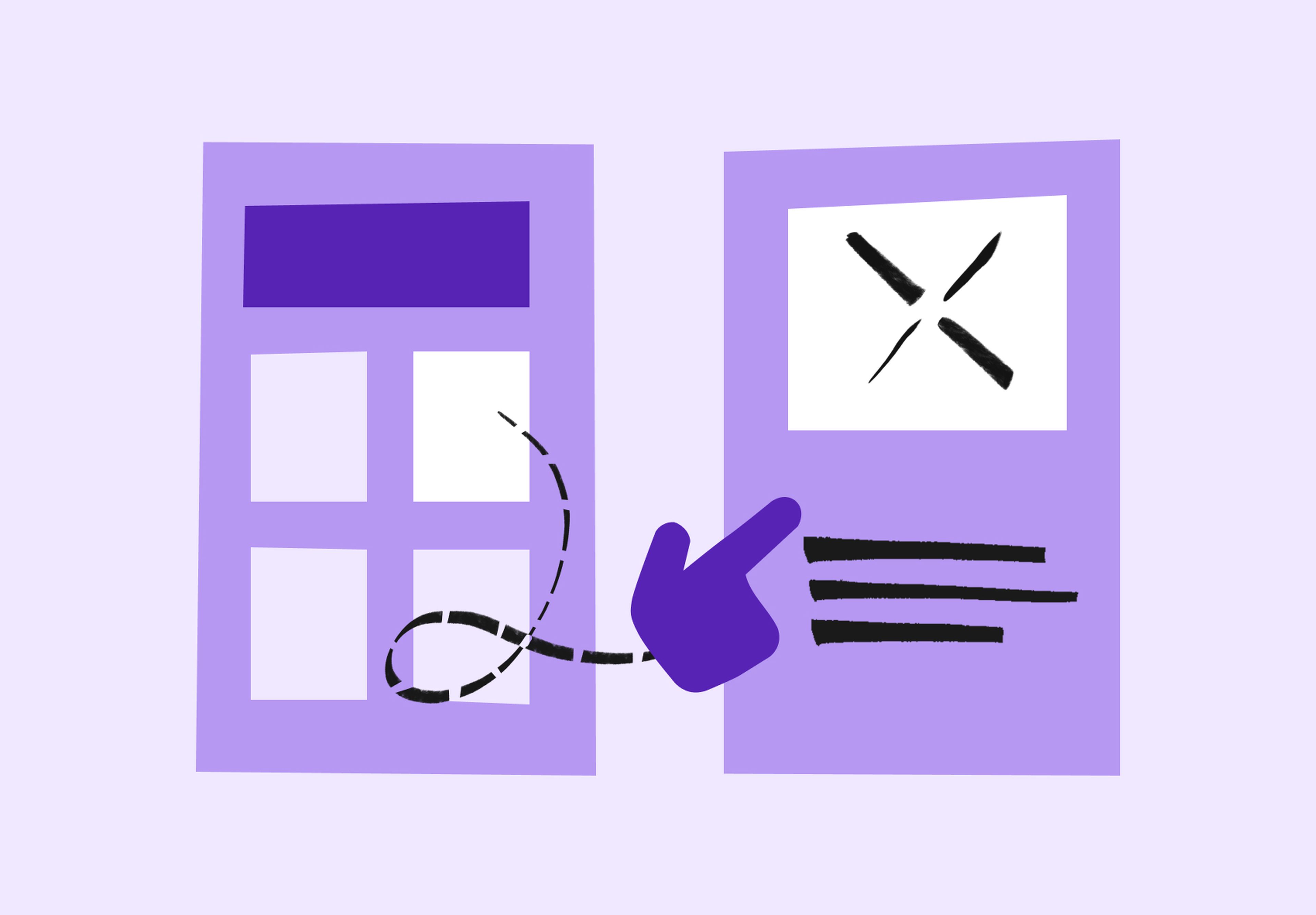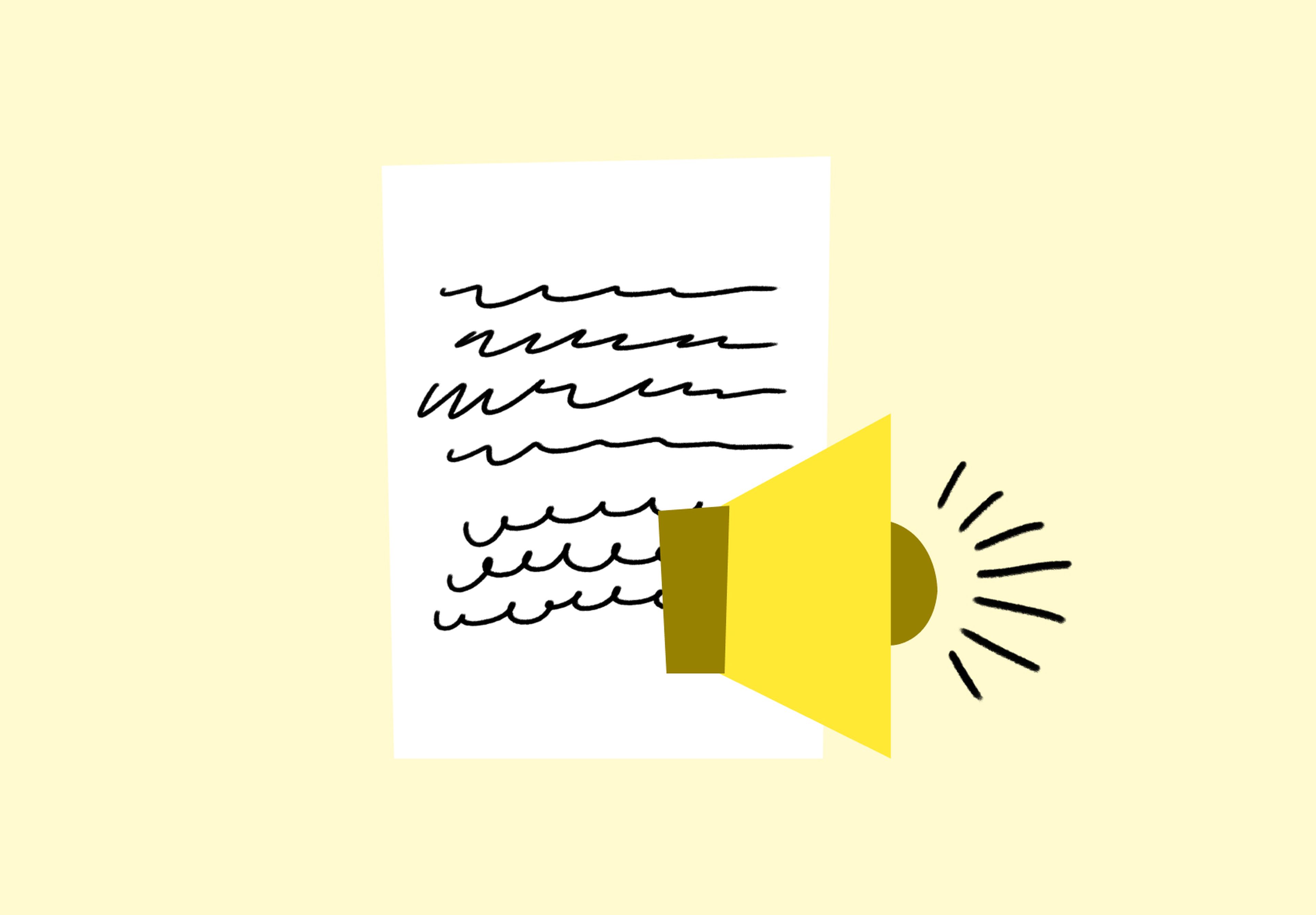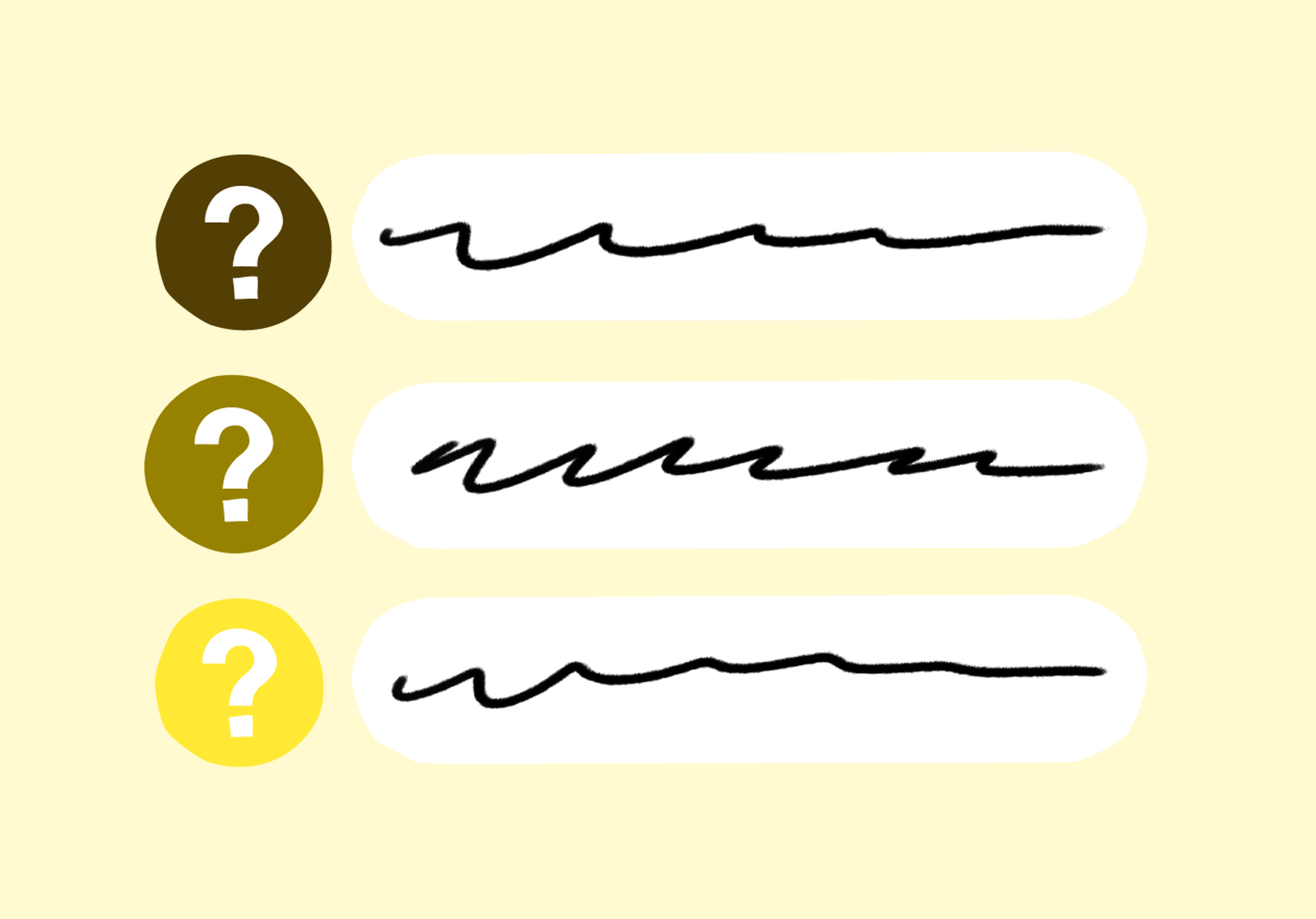This template is for:
Product development
Concept testing
Design
Product
Prototype testing
Usability testing
Technology & SaaS
Created by:
Lyssna
Overview
In Lyssna, you can run two types of prototype test: Task flow and Free flow. Task flow is ideal when you're confident with your design and want to test a flow with a specific set of objectives that ends with a goal screen. Free flow is more suitable when you're in the exploratory phase of a project and are looking for initial feedback on your designs.
This template uses Free flow. You'll show participants your Figma prototype flow and ask them a series of questions as they navigate through each screen. Your participants will see both the prototype and the questions on screen at the same time, which allows you to gather relevant information as a user interacts with your prototype.
Prototype testing helps you validate design decisions, streamline workflows, and create a user-friendly product. Learn more about prototype testing in our guide to prototype testing.
This template will help you discover
Usability issues, navigation challenges, and areas where users may get stuck within your interface.
Insights into participants' first impressions and reactions to your designs, helping you understand how users perceive your prototype in its early stages.
The effectiveness of your design decisions and user interactions as participants navigate through the prototype, helping you refine and validate your design choices.
Feedback on the overall user experience, including design aesthetics, ease of use, and any pain points or suggestions for improvement that users encounter during their interaction with the prototype.
How to use this template
Click on the "Use this template" button and log in to your Lyssna account. Don't have an account yet? Start exploring with a free plan.
Modify the test to suit your needs.
Preview your test or press save and continue to recruit your participants.
Set your test live and wait for your results!
Frequently asked questions
You may also like these templates
Product
“It wasn’t a big sell to move to Lyssna's paid account due to the speed at which you can put together a test, quickly get feedback, and recruit good participants. It just makes monetary sense. It's so cheap and the feedback is valuable.”
Alan Dennis,
Product Design Manager at YNAB


Try for free today
Join over 320,000+ marketers, designers, researchers, and product leaders who use Lyssna to make data-driven decisions.
No credit card required