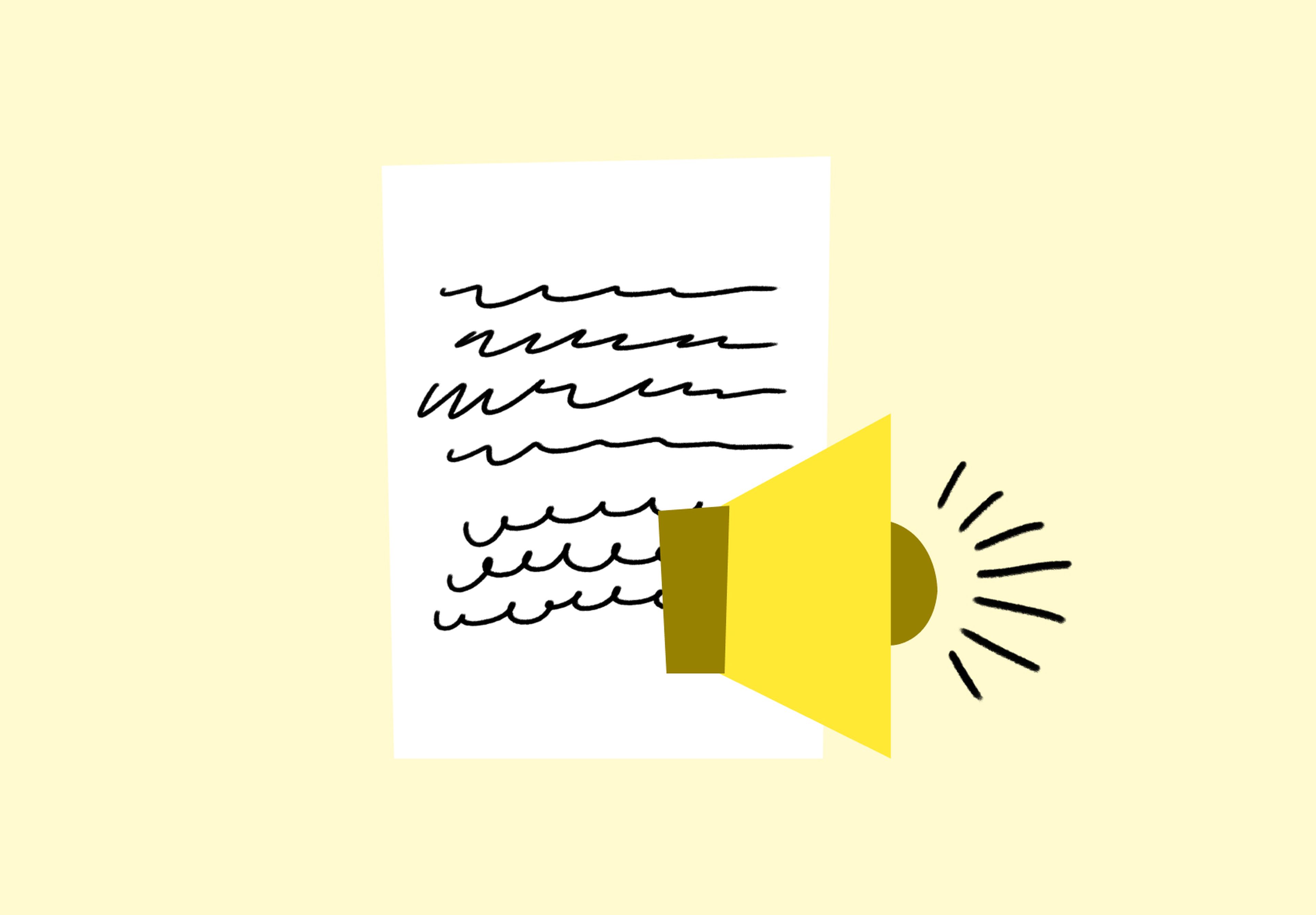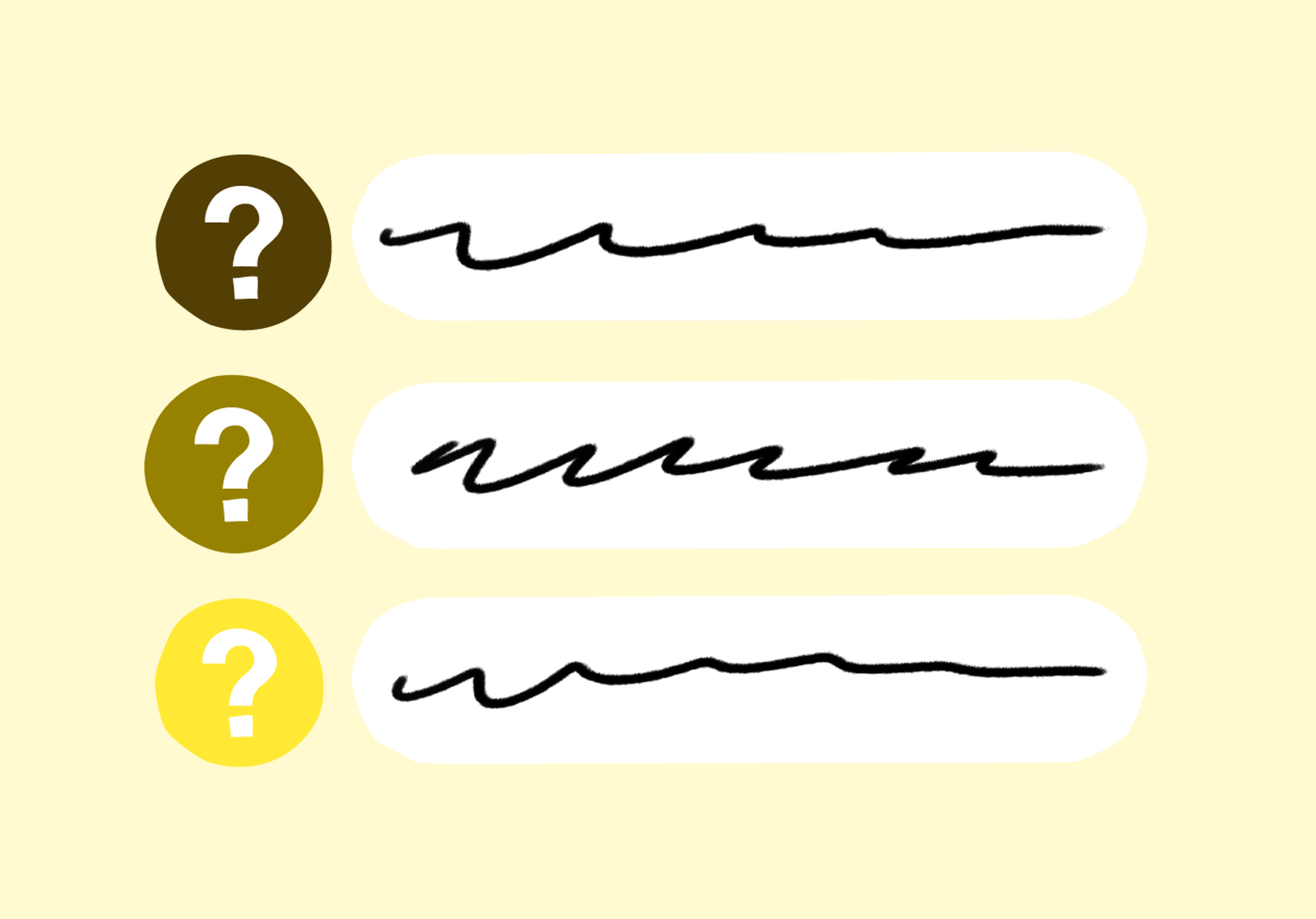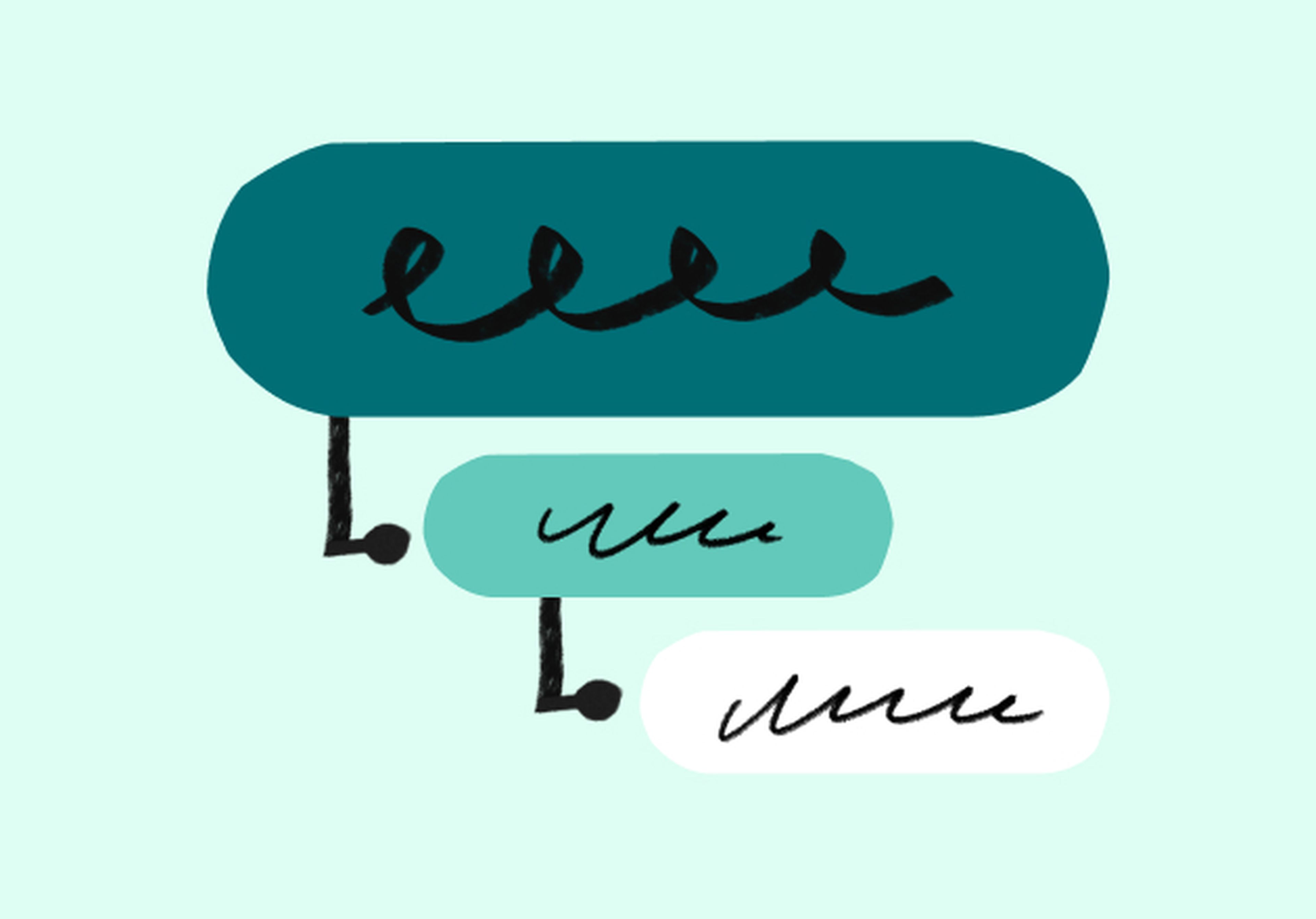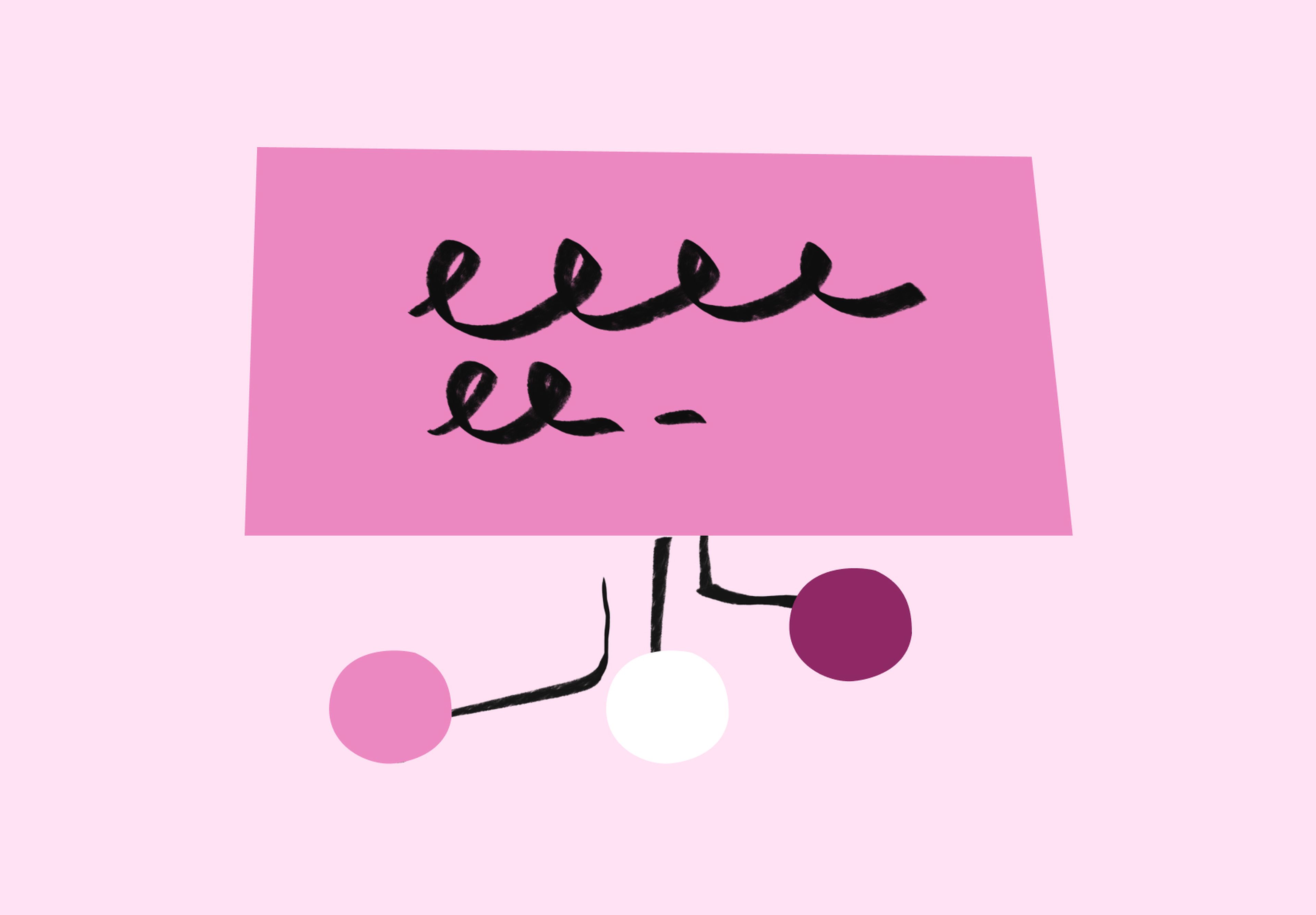Lyssna templates to help you get started
Explore our template library to discover a wide range of pre-designed templates tailored to your specific needs. Easily personalize them to suit your requirements and share them to gather rapid feedback

Try for free today
Join over 320,000+ marketers, designers, researchers, and product leaders who use Lyssna to make data-driven decisions.
No credit card required